Developer Updates
Here you can find all the changes we've made in the past weeks!
License Key Removed 🔑
LICENSE KEY REMOVED
We have removed the license key to make the OBS Studio plugin installation even more accessible. Thereby we have replaced the license key with a magic login. You need no more than two clicks to connect your OWN3D Pro account with OBS Studio.
The first time you start OWN3D Pro in OBS Studio, you will be asked to log in. Just click on "Log in" to connect your OWN3D Pro account:
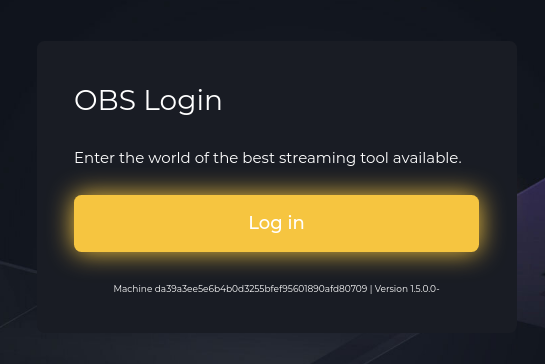
After that, a tab will open in your default browser. This Tab informs you that someone wants to log in to OBS Studio with your account, in this case, yourself. Just confirm this with the "Yes, log me in" button.
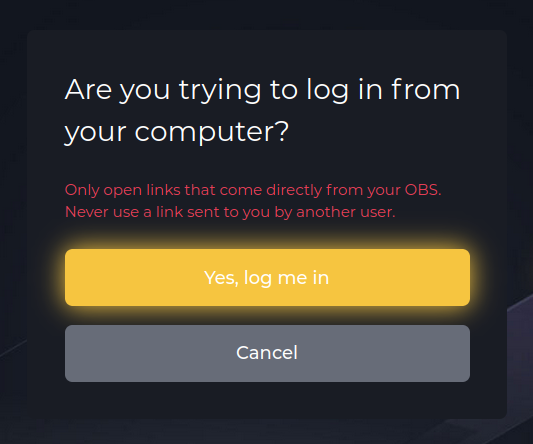
Following that, you have successfully connected OBS Studio with OWN3D Pro:
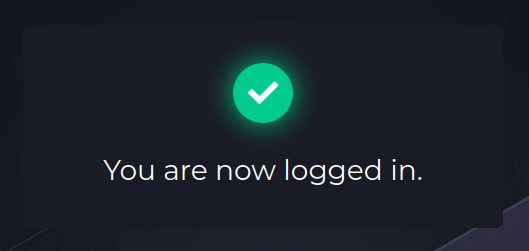
SMALL BUGS FIXED
We have fixed several bugs, too many to list them all here... 😅 For example, your Twitch avatar is now synced again 🎉
AND OF COURSE...
If you have any feedback, feel free to submit a feature request. No matter if it's a new feature or improvements.
Thanks for using OWN3D Pro! 💕
Your OWN3D Pro Team
